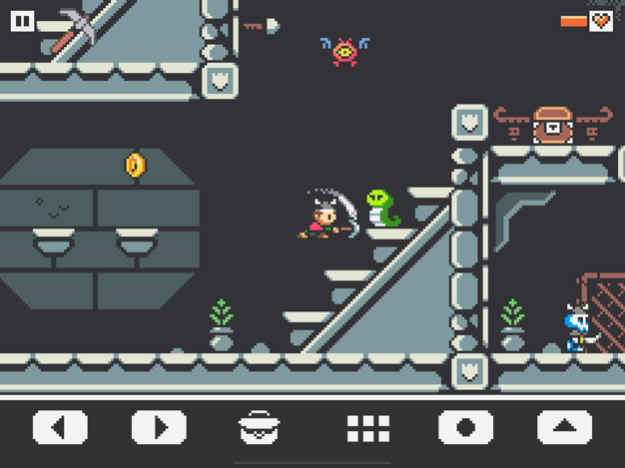Birk's Adventure
Continue to app
Paid Version
Publisher Description
LAUNCH SALE, 40% OFF
* * * * * * * * * * * * * * * *
During a dark, rainy thunderstorm, mysterious forces appear on the skies over the Kingdom of Nidala.
Birk, a brave townsboy, heads over to the old tower where Merlin lives, in hopes of getting some answers from the elder. Birk learns that the King is missing and the sacred stone tablets which have protected the kingdom for generations have been stolen.
Join Birk in a charming, retro-styled pixel adventure on a quest to unravel the mysteries and restore peace to the kingdom.
Explore the lands, talk to the locals, collect weapons and upgrade your character.
GAME FEATURES
* Non-linear gameplay: Explore the kingdom freely
* Casual friendly, non-destructive gameplay: When you lose, you respawn in the last room instead of having to start all over
* Interact with characters, trade items and get hints
* Collect weapons and valuables
* Upgrade your character
* Unearth secret treasures, hidden all over the kingdom
* An overview map that keeps track of all places you've visited
GAMEPAD
The game supports EXTERNAL GAMEPADS that sync with your device (e.g. XBox One controller, MFi controllers, ION Arcade, etc)
FAIR AND SIMPLE
No subscriptions, no in-app purchases.
Pay a one-time fee, own the game for life!
About Birk's Adventure
Birk's Adventure is a paid app for iOS published in the Action list of apps, part of Games & Entertainment.
The company that develops Birk's Adventure is Donut Games. The latest version released by its developer is 1.0.
To install Birk's Adventure on your iOS device, just click the green Continue To App button above to start the installation process. The app is listed on our website since 2024-04-20 and was downloaded 1 times. We have already checked if the download link is safe, however for your own protection we recommend that you scan the downloaded app with your antivirus. Your antivirus may detect the Birk's Adventure as malware if the download link is broken.
How to install Birk's Adventure on your iOS device:
- Click on the Continue To App button on our website. This will redirect you to the App Store.
- Once the Birk's Adventure is shown in the iTunes listing of your iOS device, you can start its download and installation. Tap on the GET button to the right of the app to start downloading it.
- If you are not logged-in the iOS appstore app, you'll be prompted for your your Apple ID and/or password.
- After Birk's Adventure is downloaded, you'll see an INSTALL button to the right. Tap on it to start the actual installation of the iOS app.
- Once installation is finished you can tap on the OPEN button to start it. Its icon will also be added to your device home screen.